Introduction to Ad Experience on Jio Cinema
Jio Cinema has emerged as one of India’s top free streaming platforms, especially since it started broadcasting major sports tournaments and exclusive content. However, with growing popularity comes an increasing number of ads, often placed in the most inconvenient parts of your movie or match.
While some ads are tolerable, others can severely disrupt your viewing experience. If you’re wondering how to stop ads on Jio Cinema on Android TV, you’re not alone. Fortunately, several methods can help you block, limit, or skip these ads effectively. Alao check out – jioHotstar Coupon Code

Understanding How Ads Work on Jio Cinema
Before tackling the problem, it helps to understand how these ads are delivered:
Types of Ads on Jio Cinema
- Pre-roll Ads: Shown before content starts.
- Mid-roll Ads: Interrupt viewing in the middle of a video.
- Banner Ads: Displayed on the app’s UI while browsing.
How They Are Delivered:
Ads on Android TV are typically server-based (sent from Jio’s servers) or app-based (integrated into the app code). Server-side ads are harder to block but not impossible.
Is It Legal and Safe to Block Ads?
Blocking ads on your personal device is generally not illegal, especially when you’re using non-invasive tools like DNS filtering. However, using modded apps or unauthorized versions can breach terms of service or cause privacy issues.
Key Points:
- Stick to methods that don’t involve tampering with the app’s code.
- Always use trusted sources when installing ad-blocking tools.
Built-in Methods to Limit Ads on Android TV
1. Disable Personalized Ads:
Go to:Settings > Device Preferences > About > Legal Information > Ads > Opt out of Ads Personalization
This won’t block ads completely but reduces targeted ads.
2. Clear Cache and Data:
Sometimes ads get stored in cache. Clearing it helps reduce repeated loading.
Using Pi-hole to Block Network-Level Ads
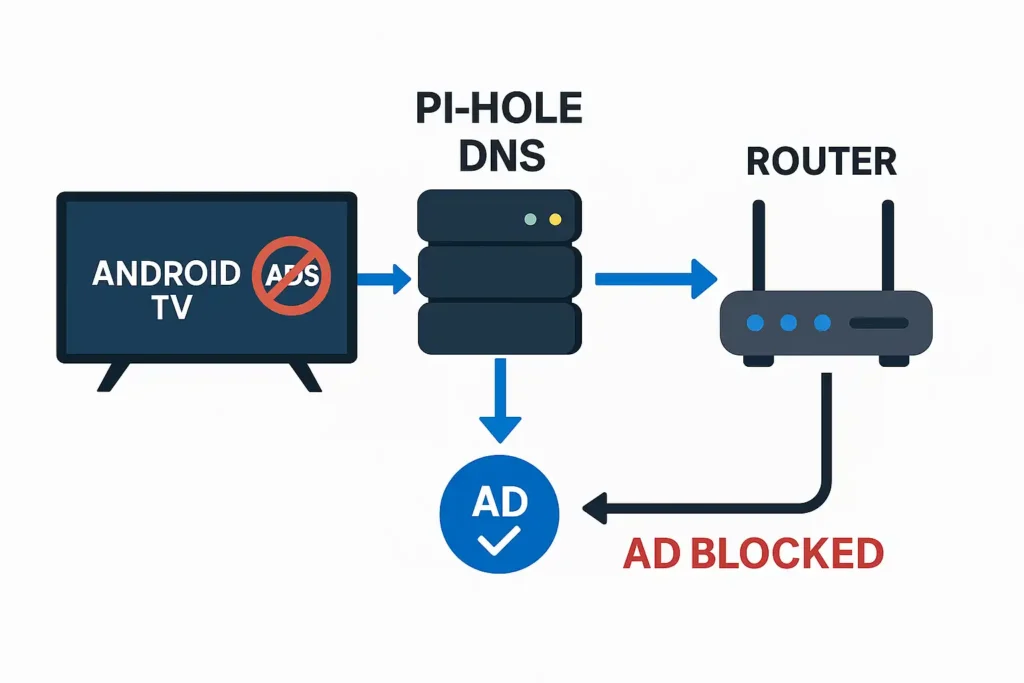
Pi-hole is a powerful ad-blocking DNS server that filters ad traffic for your whole network.
Steps to Use Pi-hole:
- Install Pi-hole on a Raspberry Pi or Linux server.
- Set your router to use Pi-hole as the default DNS.
- Your Android TV (and all devices) will route traffic through Pi-hole.
This method blocks server-side ads at the DNS level, often without needing to touch the Android TV itself.
Blocking Ads with Private DNS Settings
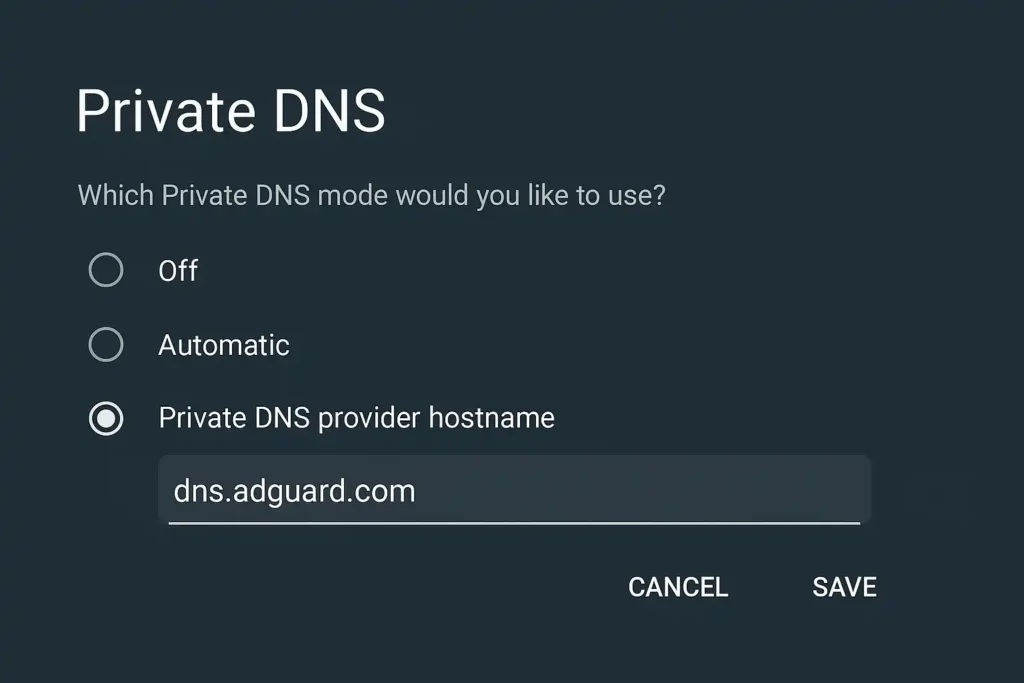
Android TV 9 and above support Private DNS, making ad-blocking easier.
Recommended DNS Services:
- AdGuard DNS:
dns.adguard.com - NextDNS: Customizable DNS filter
Steps:
- Go to
Settings > Network & Internet > Private DNS - Select “Private DNS provider hostname”
- Enter the DNS URL
You’ll notice fewer banner and popup ads, and it’s a completely safe and reversible method.
Other Method: Use AdGuard DNS (Free, No Root or Jailbreak Required)
AdGuard DNS is a simple, free way to block ads system-wide, including on Jio Cinema, without needing complex setups.
For Android Users
- Go to Settings > Network & Internet > Private DNS.
- Choose Private DNS Provider Hostname.
- Enter dns.adguard.com and tap Save.
- Restart the Jio Cinema app—ads should vanish.
For iOS Users
1. Visit AdGuard’s Public DNS page.
2. Under “Method 2,” select iOS > Download Configuration Profile.
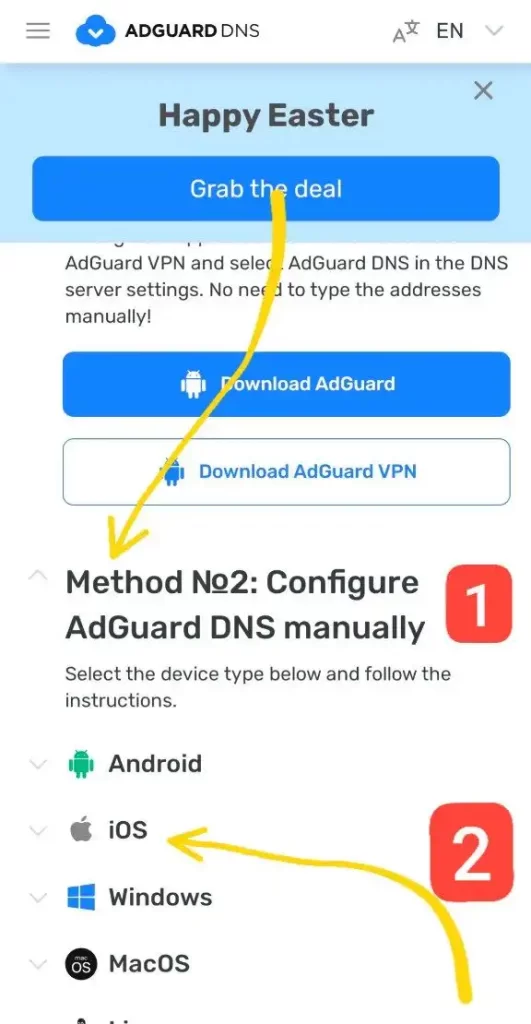
3. Open Settings, tap the downloaded profile, and select Install.
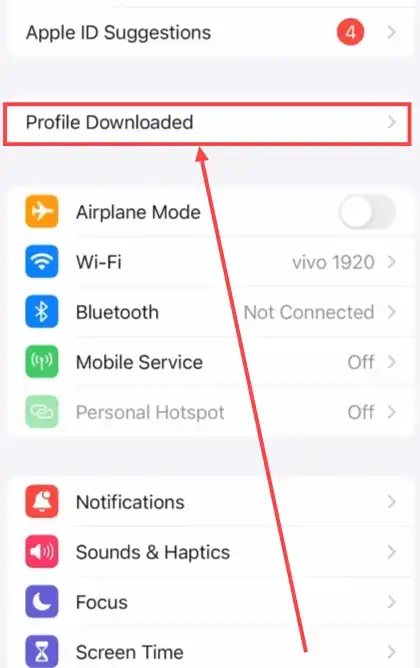
4. Select Install and follow on-screen prompts.
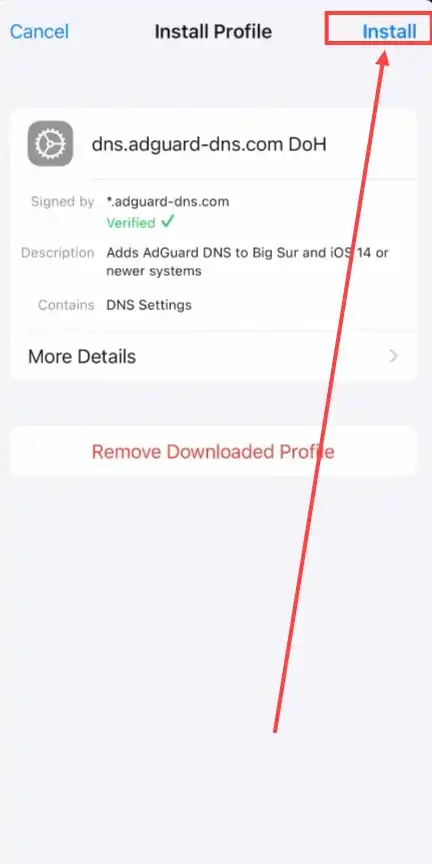
5. Enable the DNS profile in Settings > General > VPN & Device Management.
6. Launch Jio Cinema—enjoy ad-free streaming.
For Smart TVs (How to Stop Ads on Jio Cinema on TV)
Many smart TVs (e.g., Android TV, Google TV) allow DNS changes:
- Navigate to Settings > Network & Internet > Wi-Fi.
- Select your network, then choose Advanced > DNS Settings.
- Set the DNS to 94.140.14.14b (AdGuard’s IPv4 address).
- Restart your TV and open Jio Cinema—ads should be blocked.
Pro Tip: If your TV doesn’t support custom DNS (e.g., some Samsung Tizen TVs), configure it on your router instead. Check your router’s manual for DNS settings.
Also Read: Top 10 Coupon Websites in India for 2025 Deals
Sideloading an Ad-Free Version of the App
Many third-party developers create modified APKs with ads removed.
How It Works:
- Download APK from trusted forums like XDA.
- Install via Downloader or File Commander on Android TV.
Caution:
- Risk of malware and tracking.
- Could stop working if Jio Cinema updates its servers.
Using Modded APKs: Risks and Warnings
Modded apps might offer ad-free streaming but come with major downsides:
- Security Risks: Modified code can introduce spyware.
- Legal Risks: Breaches app usage agreements.
- Update Breakage: Jio may push updates that break compatibility.
Use only if you’re tech-savvy and understand the risks.
External Ad Blocker Apps for Android TV
Popular Ad Blockers:
- Blokada
- AdGuard for Android TV
- DNS66
Installation:
These are sideloaded as APKs and require permissions to filter traffic.
They are useful for blocking non-video ads, like banners and notifications.
Upgrading to a Premium or Ad-Free Plan (if available)
As of now, Jio Cinema is mostly free, but Jio sometimes offers ad-free streaming as part of JioFiber or JioCinema+ packages.
Check if your Jio account qualifies for:
- VIP access with no ads
- Ad-free IPL or Sports streaming
Disabling Notifications and Pop-up Promotions
To reduce app notifications:
- Go to Android TV Settings > Apps > Jio Cinema > Notifications
- Turn off or customize them
This helps minimize interruptions during usage.
Router-Based Ad Blocking Techniques
If your router supports custom DNS or firewall rules, you can:
- Add known Jio ad-serving domains to the blocklist.
- Use OpenWRT or DD-WRT firmware for advanced control.
Pros:
- Covers all connected devices.
Cons: - Complex setup.
Custom Hosts File Configuration (Advanced Users)
For tech-savvy users:
- Manually edit the
hostsfile on rooted Android TVs or via terminal access. - Redirect ad domains to
127.0.0.1
This method gives granular control but can break app functionality if done wrong.
Tips to Reduce Ad Disruptions While Watching
- Watch during off-peak hours
- Use secondary profiles
- Preload content if the platform supports it
- Connect via VPN to test if regional ads differ
Comparison of Different Ad Blocking Methods

| Method | Ease | Effectiveness | Risk Level |
|---|---|---|---|
| Private DNS | Easy | Moderate | Low |
| Pi-hole | Medium | High | Low |
| Sideloaded APKs | Medium | High | High |
| Modded Apps | Hard | High | Very High |
| Router-based Blocking | Medium | Moderate | Medium |
Troubleshooting Common Issues After Blocking Ads
- App crashes: Clear app data and reinstall
- Buffering: Ensure DNS is fast
- Missing content: Ads sometimes serve video; blocking them may break streams
FAQs About How to Stop Ads on Jio Cinema on Android TV
Q1: Is it legal to block ads on Jio Cinema?
Yes, as long as you’re not modifying the app’s code or violating its terms.
Q2: Does Jio offer an official ad-free plan?
Some promotions like JioFiber or IPL streaming may include ad-free experiences.
Q3: Can Private DNS block all ads?
It blocks many, but not all, especially not in-video server-side ads.
Q4: Will Pi-hole block YouTube or app ads too?
Yes, it can block many platform ads if properly configured.
Q5: Are modded APKs safe?
Usually not. They can contain malware and violate terms of service.
Q5: Are modded APKs safe?
Usually not. They can contain malware and violate terms of service.
Q6: Can I use a VPN to block Jio Cinema ads?
A VPN alone doesn’t block ads, but some VPNs offer ad-blocking features.
Conclusion: Best Practices for an Ad-Free Viewing Experience
To truly enjoy Jio Cinema on Android TV without interruptions, combine:
- Safe DNS blocking
- Pi-hole if you want complete network control
- Avoid modded apps
- Explore official ad-free options from Jio
With these strategies, you’ll reclaim your viewing time and enjoy content without annoying interruptions.

