How to Reactive ppf Account :
Work, get mine monthly. He runs the family. But savings? How to continue after retirement in the future? That’s what PF is for. Provident Fund or PF is a place of trust for the citizens of the country. The middle class dreams of spending the rest of their lives on their savings.

What is PF Account?
A certain amount of salary of the salary earners is deposited in their PF account, some amount is also Paid By The Company. PF account is a type of savings. As Long As You Stay In The Job, the money will continue to accumulate. Some money is Deducted From Salary And Some Is paid by company. Employees can withdraw the Accumulated Money In The Middle Of The job or after leaving the job.
At the time of retirement, a large sum of money accumulates and comes home. If you are old, you can live on this money. But many times a small mistake leads to closure of EPFO account. Employees have to face problems due to not knowing the rules.
Reason for closure:
First,
if the PF account is not transferred to the new company after changing jobs or the old company is closed, the PF account may also be closed.
Secondly,
if there is no transaction in the PF account for 36 months, the account may become inactive. EPFO drops all these accounts in ‘Inoperative’ category. This may cause customer problems.
Thirdly,
the PF account may become inactive even if one leaves the country and goes abroad.
How to Activate PF Account?
If the PF account becomes inactive for any reason, then transactions cannot be made. In such a situation, an application must be made to the EPFO office to activate the account for the second time. The PF account will be reactivated in a few days.
However, even after the account becomes inactive or ‘inoperative’, the money in it will continue to accrue interest. This interest is given to ensure that the customer’s money is not sinking. If you apply, you will get that money back. But earlier, no interest was paid on all these accounts. Several changes have been made to the rules in 2016. Since then interest is paid. The Center pays interest on the PF account till the subscriber reaches the age of 58 years.
Required to Activate PF Account:
Aadhaar card, passport, PAN card, ration card and bank account documents will be required to reopen the account. The lost account will be found only by applying with this information.
How to check PF balance?
PF account balance can be known through sms or missed call apart from checking by logging into the portal.
First, write ‘EPFOHO UAN LAN‘ and send an SMS from the registered mobile number to 7738299899.
Secondly, one can check the PF balance by making a missed call to 011-22901406 from the registered mobile number.
What to do when changing workplace?
In case of change of workplace, even if the UAN number remains the same, it has to be registered with the new workplace. Failure to do so may result in withdrawal problems. Log in to the EPFO portal and go to the online service and click on ‘One Member – One EPF Account (Transfer request)’. ‘Personal Information’ and ‘PF Account’ need to be verified. Click on ‘Get Details’ option and give OTP. After submitting, if the employer verifies it, the old balance will be added to the new one. Generally PF amount is claimed on change of job or on retirement. 75% of the total deposit can be withdrawn after 1 month of leaving the workplace and the remaining 25% after two months.
How to withdraw PF money?
First login to EPFO portal unifiedportal-mem.epfindia.gov.in/memberinterface. After logging in with UAN number and password go to online service option and click on ‘Claim’. ‘Verify’ with the last four digits of the bank account. Then go to ‘Proceed for online claim’ drop down menu and click on ‘PF Advance (Form 31)’. Again click on ‘Purpose’ in the drop down menu and enter the amount you want to withdraw. Scan copy of check and address should be provided. After that, click on ‘Get Aadhar OTP’ and enter the OTP received on the mobile to submit the withdrawal application.
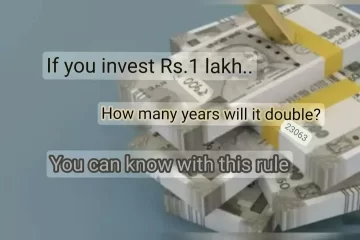
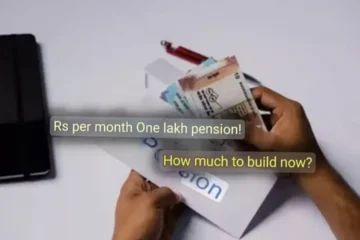

Can you be more specific about the content of your article? After reading it, I still have some doubts. Hope you can help me.