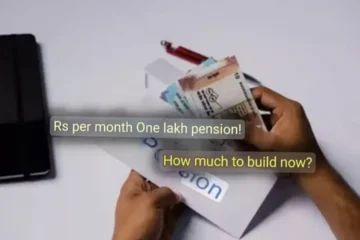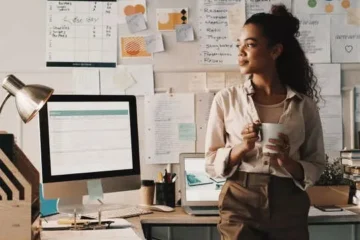UPI Cash Withdrawal: Do You Need Money Urgently? No Debit Card In Hand At The Exact Same Time. You Can Also Withdraw Money From The ATM During This Time. Do You Know How This Process Is.. Let’s Know About It Now.
Cash Withdrawal from ATMs: Nowadays Digital Payments Are Increasing. People no Longer Go To Banks For Money. Everyone is Paying Money Anywhere With Phone Pay and Google Pay. If You Need Anything, You Know To Go To ATM Centers And Withdraw Money. However.. Sometimes We Forget The ATM Cards In The Rush. Suddenly Money is Needed. If You Look In Your Pocket, There Is No Debit Card. Even Then, the Reserve Bank of India has Introduced A New Facility To Draw Money. A Phone in Hand Is Enough. You Can Withdraw Money From ATM.
Now Let’s Know How To Withdraw Money From ATMs With The Help Of Phone. With Unified Payment Interface (UPI) Introduced Cardless Cash Withdrawal at all ATMs. With Apps Like Phone Pay and Google Pay, Even If You Don’t Have A Debit Card, You Can Withdraw Cash From an ATM.
If You Are SBI Customers. Yono, ICICI Bank Account Holders. You Can Withdraw Money Using Imobile App. Now Let’s Know What We Should Do For This.
Cardless Cash Withdrawal Upi Online
1. First of All, Check Whether The ATM Center You Go To has UPI facility.
2. Phone Must Have Internet.
3. After That One Has To Click On The QR Cash Option In The Withdraw Section on the ATM screen.
4. A temporary QR Code Will Be Generated There.
5. Go to the UPI app. There Using The QR code Scanner. Scan The QR code on the ATM screen.
6. Enter The Amount Of Money You Want.
7. The Last Time The UPI PIN Number Is Entered, The Transaction is Counted As Complete.
8. Money Will Come. Thus With UPI Per Month From ATM Rs. RBI Has Said That Cash Can Be Withdrawn Up To Rs.