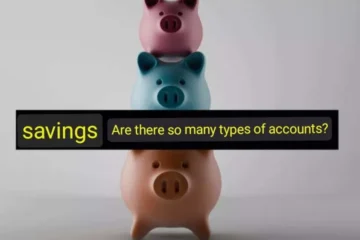How To Open SBI Savings Account Online
Open SBI Account?, Can’t get to the bank?, Account can be opened online, How much money need to open account in SBI Bank – Hello Everyone I hope Your Good And enjoying Our Personal Finance, Saving, And Many More.
As You Know That In Our Website Daily I Come With A New And Interesting Finance, Saving Today In This Post I Will Come With New Informational In This You Will Know That “How To Open SBI Savings Account Online” In This Article Only I Am Shared Open SBI Savings Account Online And Requirements Document To Open SBI Online Bank Accounts.
Do You Want To Open A Savings Account in SBI? But Don’t Have Time To Go To The Bank? What’s Wrong? This Work Can Be Done Even At Home. There Will Be No Paper Work. There is No Need To Travel At All. With This You Will Get All The Facilities. And Now Let Us Learn How To Open SBI Savings Account Online. Many People Are Doing The Same Now.

Having A Bank Account Is Very Important For Us These Days. It Is Necessary For Everyone Who Works. However.. if We Want To Get Loans, Do Large Amount Of Transactions, It Is Better If It Is A Bank With Safety Including Giving High Interest Rates On FDs. That is Why State Bank Of India (SBI) is The Number One Bank In The Country. That’s Why It Has More Customers. Do You Want To Open A Savings Account in SBI? But Can’t Go To A Bank Branch? SBI Has Brought You A New Option. It Provides The Facility Of Opening A Savings Account Easily Online From Home Without Moving Anywhere. There is No Paper Work Involved. You Don’t Need To Go To The Bank.
Also Read – Zero Balance Account All Bank List
SBI Offers The Convenience Of Opening An Insta Savings Account Online Without Going To The Bank. In The Background Of The Disruptions Created By Corona.. SBI, Which Has Brought Many Online Facilities To Stay Safe Without The Need To Come To The Banks In Large Numbers, Has also Introduced The Facility Of Opening an Account Through Online. SBI is Also Offering Rupay ATM/Debit Card To These Insta Savings Account Holders. But Let’s See Here How To Open SBI Savings Account Online.
Also Read – What To Look For In A Personal Loan
How To Open SBI Savings Account Online?
- First You Need To Download YONO SBI Mobile App from Google Play Store.
- Open it And Select New To SBI Savings Account.. Click on Without Branch Visit and it will Say Insta Plus Savings Account. It Should Be Opened.
- Then PAN card, Aadhaar card Details Should Be Entered.
- The OTP Will Go To Your Registered Mobile Number.
- Also Enter Any Other Details Asked.
- For video KYC. Need To Schedule A Video Call.
- Open the YONO SBI App At The Time You Schedule The Video Call And Complete The Video KYC Process. KYC Stands For Aadhaar and PAN Numbers. They Have To Show The Relevant Cards.
- Just Like You Process An Online Account Open.
- SBI Savings Account Will Be Available To You After Verification By Bank Officials.
SBI Savings Account Features.
- You Can Open A Bank Account Without Having To Go To The Bank And Without Any Paper Work.
- Here Also All Other Payment Modes Including NEFT, IMPS, UPI Can Be Done Through YONO APP, ONLINE SBI, Internet Banking.
- Rupay Classic Debit card comes.
- 24×7 banking services can be availed through YONO app, internet banking.
- Facility like SMS Alert, Sms Quick Missed Call is also available.
- Once The Customer Contacts The Bank. Updates The Signature. the Checkbook Comes. Signature can Also Be Captured During Video KYC Process. Even Then You Can Go To Online Banking Or Bank And Get A Checkbook.
- Anyone Above 18 Years Of Age Can Open An Account. However.. That Person Must Be A New Customer.
- Passbook is Also Provided As Per The Requirement Of The Customer.
- Regulus SBI Savings Account Credits Are Charged To This Insta Plus Savings Account.