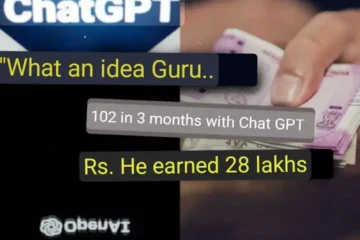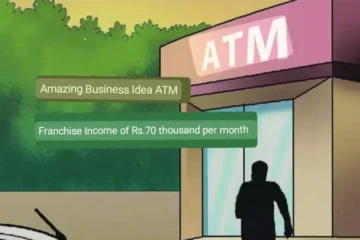Your Pan-Bank Account Linked? Are you a customer of State Bank of India or SBI? If so – you can link your PAN card to your SBI account Today. How to do it? You can do it online, or even go Directly to the Bank. How to do it? Find out.

Linking SBI bank account with PAN is now very easy
Permanent Account Number (PAN Number) is very important for every citizen of the country. At present multiple tasks of customers are not possible without PAN card. Such as large bank transactions or restaurant billing – this type of work is by no means possible without a PAN card. It is very important to link PAN card with Aadhaar card or bank account. Do you have an account with State Bank of India or SBI? But connect the PAN card with the account today.
Connecting PAN card through SBI Internet Banking Portal
How to do it?
- First login to this portal www.onlinesbi.com
- Navigate to profile-pan registration. This option will be under ‘My Accounts’
- Then on the next page select the account number, enter the Pan Number (Pan Number) and click on the submit option.
- Your request will be sent for processing.
- The bank will process your request in seven days.
- All kinds of updates will come to your registered mobile number with the bank.
If you are not familiar with Internet Banking – you can work using ATM or debit card. You can also do it online. How to do it? Register https://retail.onlinesbi.com/retail/userdrivenregdetailswin.htm. At this link.
How to link through SBI branch?
- First off all, go to an SBI branch near your home.
- Keep with you a copy of your PAN card.
- Fill-up a Letter of Request form.
- Submit Xerox of the above form along with copy of PAN card.
- After verification, the concerned branch will link Pan-Aadhaar.
- A message will be sent to your registered mobile number regarding the link.