Updated for 2025: Hey students! If you’re a Telegram user looking to unlock premium features like larger file uploads, faster downloads, and an ad-free experience without spending a dime, you’re in the right place. Telegram, with over 900 million monthly active users as of 2025, remains a go-to messaging app for its privacy and versatility. While its Premium subscription typically costs money, there are ways students can explore to access it for free—or at least at a steep discount. Let’s dive into the latest tips and tricks to score a Telegram Premium subscription in 2025!
What is Telegram Premium?
Telegram Premium is a paid subscription that enhances your experience on the app with exclusive features. Launched in June 2022, it’s designed for power users—like students juggling group projects, study chats, or large file sharing—who want more than the free version offers. For a monthly fee (around ₹469 in India or $4.99 in the US), you get perks like 4GB file uploads (up from 2GB), faster download speeds, voice-to-text conversion, premium stickers, animated profile pictures, and no ads. It’s a step up from the free tier, which is still robust but has limits that Premium removes.
Why should students care? Imagine sending huge lecture PDFs, enjoying an ad-free study group chat, or transcribing voice notes from a professor—all without extra hassle. But let’s be real: as a student, every rupee counts. So, how can you get it for free? Keep reading!
Can Students Get Telegram Premium for Free?
Here’s the honest truth: Telegram doesn’t officially offer a free Premium subscription or a student-specific discount program as of April 2025. Unlike some platforms (e.g., Canva with its Education plan), Telegram’s Premium tier is a paid service with no built-in free trial or student giveaway. However, there are creative, legitimate ways students can potentially access it without paying full price—or at all. Below, I’ll break down the latest options based on current info and student-friendly strategies. Earn Money from Telegram.
Legit Ways to Get Telegram Premium for Free (or Cheap) in 2025
While there’s no direct “free Telegram Premium for students” button, here are some practical methods to explore:

- Look for Telegram Giveaways: Telegram occasionally runs promotions or giveaways through its official channels (like @Premium) or partners. Students can keep an eye on X posts or Telegram’s blog for announcements. For example, channel admins can gift Premium subscriptions, and some student communities on X might share codes. Follow Telegram’s official updates and student tech groups to catch these rare opportunities.
- Use Google Opinion Rewards (Android): This isn’t “free” in the traditional sense, but it’s a student-friendly hack. Download the Google Opinion Rewards app, answer quick surveys about your shopping or app habits, and earn Google Play credit. Once you’ve saved enough (often $4.99 for a month of Premium), redeem it in the Telegram app. It’s a slow grind, but perfect for students with time and no cash to spare.
- Peer-to-Peer Login Program (P2PL) – Caution Advised: In 2024, Telegram tested a Peer-to-Peer Login Program in select regions, offering a free month of Premium if you let your phone number send up to 150 OTP SMS codes to other users. As of 2025, it’s still limited to some Android users, but it’s not widely available. Warning: This comes with privacy risks—recipients see your number, and you bear any SMS costs. For students, this might not be worth it unless you have an unlimited texting plan and don’t mind the exposure.
- Discounts via @PremiumBot: You can get up to 40% off Premium by subscribing through Telegram’s @PremiumBot instead of the App Store or Google Play. Open Telegram, search for @PremiumBot, and follow the prompts. For example, a yearly plan might drop from $59.88 to around $35.93. It’s not free, but it’s a budget-friendly option for students willing to invest a little.
- Ask a Friend to Gift It: Telegram Premium allows users to gift subscriptions to others. If you’ve got a generous friend or family member with Premium, ask them to send you a gift code. It’s a long shot, but it’s free if it works!
Note: Avoid shady websites or “Telegram Premium Mod APKs” promising free access. These are often scams that can compromise your account or device security. Stick to official methods to stay safe.
How to Subscribe to Telegram Premium (If You Decide to Pay)
If you can’t snag it for free but still want Premium, here’s how to subscribe as of 2025:
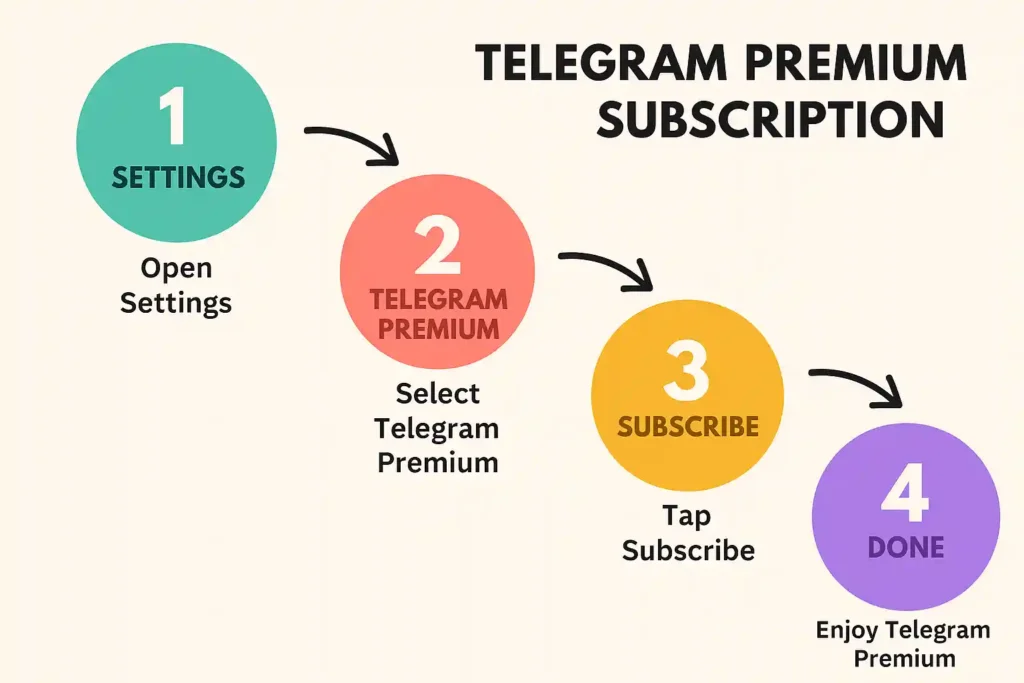
- Download or update Telegram to the latest version from the Google Play Store, App Store, or Telegram’s website.
- Open the app and log in with your phone number.
- Tap the three-line menu (top left) and select “Settings.”
- Scroll to “Telegram Premium” and tap it.
- Choose your plan (monthly or yearly) and hit “Subscribe.”
- Pay via Google Play, App Store, or @PremiumBot (for discounts) using a card, Play balance, or crypto like Toncoin via Fragment.
Once subscribed, you’ll see a star badge next to your name and unlock all Premium features instantly.
Telegram Premium Subscription Prices in 2025
Prices vary by region and payment method. Here’s the latest breakdown as of April 2025:
- India: ₹469/month (or ~₹281/month via @PremiumBot yearly)
- US: $4.99/month (or ~$2.99/month via @PremiumBot yearly)
- UK: £4.99/month
- Canada: $6.99/month
- Australia: $7.99/month
Pro Tip: The yearly plan via @PremiumBot saves you the most—up to 40% off the monthly rate. Prices may fluctuate due to taxes or currency changes, so check in-app for your exact cost.
Telegram Premium Features Students Will Love
Here’s why Premium might be worth it for students:
- 4GB File Uploads: Share big study materials like videos or PDFs.
- Voice-to-Text: Convert lecture voice notes to text for easy notes.
- Faster Downloads: Grab files quickly, even on slow campus Wi-Fi.
- No Ads: Focus on study chats without distractions.
- Advanced Chat Management: Organize group projects with up to 1,000 channels and 20 folders.
- Real-Time Translation: Chat with international classmates effortlessly.
How to Cancel Telegram Premium
Changed your mind? Here’s how to cancel:
On Android/PC:
- Open Telegram and go to “Settings.”
- Tap “Telegram Premium.”
- Select “Cancel Subscription” and confirm.
On iPhone:
- Open your iPhone’s Settings app.
- Tap your Apple ID > “Subscriptions.”
- Select “Telegram Premium” and hit “Cancel.”
You’ll keep Premium features until the billing cycle ends, but no refunds are offered after cancellation.
Final Thoughts for Students
Telegram Premium isn’t free by default, but with a bit of effort—think giveaways, Google Rewards, or a discounted @PremiumBot subscription—students can enjoy its perks without breaking the bank. For those who rely on Telegram for schoolwork, the investment might even be worth it. Stay smart, avoid scams, and happy messaging!
Also Check Out: Pocket FM Premium Membership Free | Kuku FM Premium Subscription for Free
Frequently Asked Questions (FAQ)
1. Is Telegram Premium really free for students?
No, Telegram doesn’t offer a free Premium subscription specifically for students. However, you can use methods like giveaways, Google Opinion Rewards, or the P2PL program (if available) to access it without paying directly.
2. Can I get Telegram Premium with a student discount?
As of April 2025, Telegram doesn’t have an official student discount. Your best bet is subscribing via @PremiumBot for up to 40% off or finding a gifted subscription from a friend.
3. Are there risks to using “free Premium” hacks?
Yes, unofficial methods like modded APKs or third-party sites can lead to account bans, data theft, or malware. Stick to legitimate options like those listed in this article to stay safe.
4. How long does a gifted Telegram Premium subscription last?
A gifted subscription can last 1 month, 3 months, or a year, depending on what the gifter chooses. Check with the person gifting it for details!
5. What happens if I cancel Telegram Premium mid-month?
If you cancel, you’ll keep Premium features until the end of your current billing cycle (e.g., the month or year you paid for). No partial refunds are given.
1. . Is Telegram Premium really free for students?
No, Telegram doesn’t offer a free Premium subscription specifically for students. However, you can use methods like giveaways, Google Opinion Rewards, or the P2PL program (if available) to access it without paying directly.
2. Can I get Telegram Premium with a student discount?
As of April 2025, Telegram doesn’t have an official student discount. Your best bet is subscribing via @PremiumBot for up to 40% off or finding a gifted subscription from a friend.
3. Are there risks to using “free Premium” hacks?
Yes, unofficial methods like modded APKs or third-party sites can lead to account bans, data theft, or malware. Stick to legitimate options like those listed in this article to stay safe.
4. How long does a gifted Telegram Premium subscription last?
A gifted subscription can last 1 month, 3 months, or a year, depending on what the gifter chooses. Check with the person gifting it for details!
5. What happens if I cancel Telegram Premium mid-month?
If you cancel, you’ll keep Premium features until the end of your current billing cycle (e.g., the month or year you paid for). No partial refunds are given.





