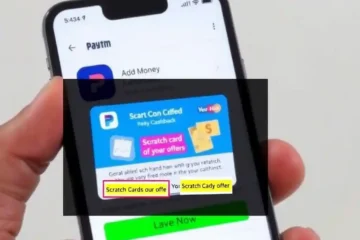If you’re someone who loves listening to audiobooks, podcasts, or serialized audio shows, you’ve probably heard about Pocket FM Promo Code. It’s become super popular lately, especially among people who enjoy stories they can listen to while commuting, working out, or just relaxing at home.
But here’s the thing – while Pocket FM does have free content, the really good stuff is behind a subscription paywall. Premium stories, ad-free listening, offline downloads, and exclusive shows are all part of the paid experience. So if you’re wondering how to take Pocket FM subscription, you’re in the right place.
In this guide, I’ll walk you through everything you need to know about getting a Pocket FM subscription. Whether you’re using an iPhone, Android phone, or even want to subscribe through their website, I’ve got you covered. Plus, I’ll share some tips on finding deals and discounts to help you save money.
Let’s dive in!
What is Pocket FM and Why Should You Subscribe?
Before we get into the how to take Pocket FM subscription process, let me quickly explain what makes this app special.
Pocket FM is basically like Netflix, but for audio content. Instead of watching shows, you listen to them. The platform offers thousands of audiobooks, audio series, podcasts, and stories across different genres – romance, thriller, horror, comedy, self-help, you name it.
The free version is decent, but it comes with limitations. You’ll hear ads between episodes, can’t download content for offline listening, and won’t get access to premium exclusive series. That’s where the subscription comes in handy.
With a Pocket FM premium subscription, you get:
- Ad-free listening experience
- Offline downloads (super useful when you don’t have internet)
- Access to exclusive premium content
- Early access to new episodes
- Better audio quality
Now that you know what you’re getting, let’s talk about how to actually subscribe.
Step-by-Step Guide: How to Take Pocket FM Subscription
Getting a Pocket FM subscription is actually pretty straightforward. The process is slightly different depending on whether you’re using an Android phone, iPhone, or the website. I’ll break down each method for you.
Method 1: Subscribing Through the Android App
If you’re an Android user, here’s how to take Pocket FM subscription through the app:
Step 1: Open the Pocket FM app on your Android phone. If you haven’t downloaded it yet, get it from the Google Play Store.
Step 2: Log in to your account. If you don’t have an account, you’ll need to create one using your phone number, email, or social media accounts.
Step 3: Once you’re logged in, look for the subscription option. You’ll usually find it in one of these places:
- A “Go Premium” or “Subscribe” button at the top of the home screen
- In the menu (tap on your profile icon and look for subscription options)
- Sometimes a popup appears when you try to access premium content
Step 4: Tap on the subscription or premium option. This will take you to a page showing different subscription plans.
Step 5: Choose the plan that works best for you. Pocket FM usually offers monthly, quarterly, and yearly plans. The longer plans typically give you better value for money.
Step 6: After selecting your plan, you’ll be taken to the payment screen. Choose your payment method – Google Play billing, credit card, debit card, or other available options.
Step 7: Enter your payment details and confirm the purchase. Make sure you review the plan details before finalizing.
Step 8: Once the payment goes through, your subscription will be activated immediately. You’ll get access to all premium content right away.
That’s it! You’re now a premium member and can enjoy all the perks.
Method 2: Subscribing Through the iPhone App (iOS)
The process for iPhone users is similar but uses Apple’s payment system. Here’s how to take Pocket FM subscription on iOS:
Step 1: Download the Pocket FM app from the App Store if you haven’t already.
Step 2: Open the app and log in to your account.
Step 3: Find the subscription option. Look for buttons like “Go Premium,” “Subscribe,” or “Unlock Premium Content.”
Step 4: Browse through the available subscription plans and select the one you want.
Step 5: When you tap to subscribe, you’ll be asked to confirm the purchase through your Apple ID. This might involve Face ID, Touch ID, or entering your Apple ID password.
Step 6: The payment will be processed through your Apple ID payment method (whatever card or payment option you have linked to your Apple account).
Step 7: Once confirmed, your subscription activates immediately, and you can start enjoying premium content.
One thing to note about iOS subscriptions – they’re managed through your Apple ID, so if you ever want to cancel or modify your subscription, you’ll need to do it through your iPhone’s settings, not just the app itself.
Method 3: Subscribing Through the Pocket FM Website
Some people prefer using the website rather than the app. Here’s how to take Pocket FM subscription through their website:
Step 1: Open your web browser and go to the Pocket FM website.
Step 2: Log in to your account. If you don’t have an account, create one.
Step 3: Look for the subscription or premium option. This is usually in the top navigation menu or in your account settings.
Step 4: You’ll see the available subscription plans. Choose the one that fits your budget and needs.
Step 5: Proceed to payment. The website usually accepts credit cards, debit cards, and other online payment methods like PayPal or digital wallets.
Step 6: Fill in your payment information and complete the transaction.
Step 7: Your subscription will be activated, and you can use it across all your devices – phone, tablet, or computer.
The website method is great because it sometimes offers payment options that might not be available in the apps.
Pocket FM Subscription Plans and Pricing
Now that you know how to take Pocket FM subscription, let’s talk about the different plans and what they cost. Pricing can vary depending on your location and any ongoing promotions, but here’s a general overview:
Monthly Plan
This is the most flexible option. You pay month-to-month, and you can cancel anytime. It’s perfect if you want to test out the premium experience without committing long-term. The monthly plan typically costs around $9.99 to $14.99 depending on your country and current offers.
Quarterly Plan (3 Months)
If you’re pretty sure you’ll use Pocket FM regularly, the quarterly plan offers better value. You pay upfront for three months and usually get a discount compared to paying monthly. This plan typically ranges from $24.99 to $39.99.
Annual Plan (Yearly)
This is where you get the best deal. The yearly subscription gives you significant savings compared to monthly billing. If you’re a regular listener, this makes the most sense financially. Annual plans usually cost between $79.99 and $119.99, which works out to much less per month.
What’s Included in Premium?
Regardless of which plan you choose, you get:
- Ad-free listening: No more interruptions in the middle of exciting stories
- Offline downloads: Download episodes and listen without internet
- Exclusive content: Access to premium-only audio series and shows
- Unlimited listening: No restrictions on how many episodes you can play
- HD audio quality: Better sound for a more immersive experience
- Multi-device access: Use your subscription on different devices
Free Trial
Here’s some good news – Pocket FM often offers free trials for new subscribers. This is usually 7 days or sometimes 14 days, depending on promotions. During the free trial, you get full access to all premium features. Just remember to cancel before the trial ends if you don’t want to be charged.
Taking advantage of a free trial is a smart way to test out the service before committing to a paid plan.
Finding Discounts and Deals on Pocket FM Subscription
Let’s be real – everyone loves a good deal. While Pocket FM subscriptions are already reasonably priced, saving a few extra dollars never hurts. Here are some ways to find discounts:
Official Promotions
Pocket FM regularly runs promotions, especially around holidays, festivals, or special events. Keep an eye on:
- In-app notifications
- Email newsletters (make sure you’re subscribed)
- Their social media pages (Facebook, Instagram, Twitter)
First-Time User Offers
New users often get special discounts. If you’re subscribing for the first time, look for promo codes or special pricing during the signup process.
Referral Programs
Sometimes Pocket FM has referral programs where existing users can refer friends. Both the referrer and the new user might get discounts or free subscription days.
Deal Websites
This is where sites like dealsexport.com come in handy. Deal aggregator websites often list current promotional codes and discounts for various subscription services, including Pocket FM. You can check dealsexport.com regularly to find updated offers that could help you save on your subscription.
Bundle Offers
Occasionally, Pocket FM partners with other services or platforms for bundle deals. These might be advertised through partner websites or during special campaigns.
Payment Method Discounts
Sometimes, using specific payment methods (certain credit cards, digital wallets, or payment apps) can give you cashback or additional discounts.
Pro tip: Before you subscribe, take a few minutes to search for current promo codes. A simple search or a quick visit to dealsexport.com might save you a decent amount on your subscription.
Tips for Getting the Most Out of Your Pocket FM Subscription
Once you’ve figured out how to take Pocket FM subscription and actually got one, here are some tips to maximize your value:
Download Content for Offline Use
One of the best premium features is offline downloads. If you have a long commute, flight, or are going somewhere with poor internet, download your favorite shows beforehand. This saves data and ensures uninterrupted listening.
Explore Different Genres
Don’t just stick to one type of content. Pocket FM has a huge library spanning multiple genres. Your subscription gives you access to everything, so experiment and discover new favorites.
Create Playlists
Organize your favorite shows and episodes into playlists. This makes it easier to queue up content and creates a better listening experience.
Use the Sleep Timer
If you listen before bed, use the sleep timer feature. You won’t waste battery or miss story details because you fell asleep with it playing.
Share Recommendations
While you can’t share your subscription (each account is individual), you can share recommendations with friends. If they subscribe too, you’ll have people to discuss your favorite shows with.
Conclusion: Start Your Pocket FM Premium Journey Today
By now, you should have a complete understanding of how to take Pocket FM subscription. Whether you’re using Android, iOS, or the website, the process is quick and straightforward. Within minutes, you can unlock a world of premium audio content that makes commutes more enjoyable, workouts more engaging, and downtime more entertaining.
Here’s a quick recap:
- Choose your platform (Android app, iOS app, or website)
- Log in or create an account
- Select your subscription plan (monthly, quarterly, or annual)
- Complete the payment process
- Start enjoying premium content immediately
Remember, subscriptions are flexible – you can cancel anytime if it’s not working out. And with free trials often available, there’s minimal risk in trying it out.
Want to save money? Before you subscribe, check for current deals and promotional codes. Websites like dealsexport.com regularly update their listings with the latest subscription offers, helping you get Pocket FM premium at the best possible price. A few minutes of searching could save you a nice chunk of money, especially on annual plans.
Whether you’re into gripping thrillers, heartwarming romances, motivational podcasts, or educational audiobooks, Pocket FM’s premium subscription opens up endless listening possibilities. The ad-free experience and offline downloads alone make it worthwhile for regular listeners.
So what are you waiting for? Now that you know exactly how to take Pocket FM subscription, go ahead and upgrade your audio experience. Happy listening!
Frequently Asked Questions
Honestly, it depends on how much you use the app. If you’re a casual listener who only tunes in occasionally, the free version might be enough. But if you listen regularly – during commutes, while working, or before bed – the premium subscription is definitely worth it. The ad-free experience alone makes a huge difference, and the exclusive content is often the best quality stuff on the platform.
Think of it this way: a monthly subscription costs about the same as a couple of coffees. If you’re getting hours of entertainment from it, that’s pretty good value.
Yes! Pocket FM subscriptions are flexible. You can cancel anytime, and you’ll still have access to premium features until the end of your current billing period.
Here’s how to cancel:
- Android: Go to Google Play Store → Menu → Subscriptions → Pocket FM → Cancel
- iOS: Settings → Your Name → Subscriptions → Pocket FM → Cancel Subscription
- Website: Log in → Account Settings → Subscription → Cancel
There’s no penalty for canceling, and you can always resubscribe later if you change your mind.
Yes, Pocket FM typically offers free trials for new subscribers. The trial period is usually 7 to 14 days, giving you full access to all premium features. It’s a great way to test the service risk-free. Just remember to set a reminder if you want to cancel before being charged.
To start a free trial, follow the same steps for how to take Pocket FM subscription that I mentioned earlier. The free trial option should appear during the subscription process if you’re eligible.
Renewal: Most subscriptions auto-renew, meaning they automatically charge your payment method when the current period ends. You don’t need to do anything – it just continues.
Upgrade: If you want to switch from monthly to yearly (or any other plan), go to your account settings in the app or website, find subscription management, and select “Change Plan.” Choose your new plan, and the system will adjust your billing accordingly. Sometimes you’ll get a prorated refund or credit if you’re switching mid-cycle.
Currently, Pocket FM subscriptions are individual accounts. Unlike some streaming services that offer family plans, each person needs their own subscription. However, this could change in the future, so keep an eye out for any family sharing options they might introduce.
Pocket FM accepts various payment methods:
- Credit and debit cards (Visa, Mastercard, American Express)
- Google Play billing (for Android)
- Apple Pay / iTunes billing (for iOS)
- PayPal (on the website)
- Digital wallets (depending on your region)
The available options might vary based on your location and the platform you’re using (app vs. website).
If you cancel or don’t renew, your account reverts to the free version. You won’t lose your account or listening history, but you will lose access to:
- Premium exclusive content
- Offline downloads (downloaded content will become locked)
- Ad-free listening
- Other premium features
Your basic account remains active, and you can still use the free features of Pocket FM.
Yes! Your subscription is tied to your account, not a specific device. You can log in on your phone, tablet, and computer, and your subscription will work across all of them. However, you can typically only stream on one device at a time.
For the latest Pocket FM subscription deals and discount codes, visit dealsexport.com and start saving today!